Tricks To Find Out Who Blocked You On Whatsapp
New Delhi: The messaging giant by Facebook has recently shared some tips and tricks to find out that who blocked you on the app. You can check it by following some simple steps or you can try to make a WhatsApp group with the contact you feel has blocked you. If you are greeted by a message saying “you are not authorized to add this contact,” then you have been blocked for sure.
There are a couple of indicators that you may be blocked. Check below the step-by-step guide for the users to check if someone has blocked you on WhatsApp.
How to know if someone has blocked you on WhatsApp:
- You can no longer see a contact’s last seen or online in the chat window.
- You do not see updates to a contact’s profile photo.
- Any messages sent to a contact who has blocked you will always show one check mark (message sent), and never show a second check mark (message delivered).
- Any calls you attempt to place will not go through.
Notably, if you see all of the indicators above for a contact, this could mean that the user is blocking you. However, there are other possibilities. All the above options are made by WhatsApp because it is intentionally ambiguous in order to protect users’ privacy when you block someone. Thus, the app cannot tell you if you are being blocked by someone else.

Comments are closed.