YouTube Premium Subscribers Can Use iOS Picture-In-Picture Feature: Here’s How
Washington: YouTube has introduced picture-in-picture support as an experimental feature for its premium subscribers in which they can watch a video in a small window when the app is closed.
Reportedly, YouTube announced it would be bringing picture-in-picture to iOS. Now, it seems the much-demanded feature is finally available, though perhaps for a limited time and only for YouTube Premium subscribers currently.
How to use YouTube Picture-in-Picture on iOS
- Below are the steps defining how you can use YouTube Picture-in-Picture on iOS. But before going ahead, it is important to note that you currently need to sign up for the testing of the Picture-in-Picture mode on YouTube for iOS by heading to the YouTube’s experimental features site (www.youtube.com/new) from your Web browser and clicking on the Try it out button available under the ‘Picture-in-picture on iOS’ listing. Make sure that you are visiting the site after signing in with your YouTube Premium account.
- Once signed up for testing, open the YouTube app and click on any of your favourite videos.
- Now, swipe up or press the home button on your iPhone to watch the video in Picture-in-Picture mode.
It is worth noting here that in some cases, you may need to re-install the YouTube app on your iPhone to get the PiP mode. You should also have the latest YouTube version installed to get the new experience.

Comments are closed.