New Delhi: Prime Minister Narendra Modi on Tuesday joined WhatsApp Channels and he has also shared the channel’s link to join.
In a X post, the PM informed;
Started my WhatsApp Channel today. Looking forward to remaining connected through this medium! Join by clicking on the link..https://t.co/yeiAROfqxp
— Narendra Modi (@narendramodi) September 19, 2023
“Thrilled to join the WhatsApp community! It is yet another step closer in our journey of continued interactions. Let’s stay connected here! Here’s a picture from the new Parliament Building,” PM Modi posted on his WhatsApp Channel for the first time.
Join the Narendra Modi channel and connect directly with him. Stay updated and engaged with the latest updates and insights.
Join Channels via the Updates Tab
1. Open WhatsApp and head to the Updates tab.
2. Here, you will see the option to Find Channels at the bottom of the screen. Tap on it.
3. You will now see a list of all channels available to follow on WhatsApp. You can simply tap the plus icon beside each channel or just manually search for the channel that you want to follow using the search icon towards the top right corner of your screen.

Comments are closed.