New Delhi: The government has announced that it is opening the process of vaccine registrations for all above 18 from April 28 onwards. All those eligible can register on Co-Win portal, cowin.gov.in.
On Monday, the decision to extend vaccination to all adults in the country was taken at a high-level review meeting chaired by Prime Minister Modi. Vaccination shall continue as before in government vaccination centres, provided free of cost to the eligible population above 45 years of age. States can procure Covid vaccine doses directly from manufacturers, the government said.
This will be phase 3 of the vaccination drive in India, which started on January 15.
Here is how users can get themselves registered for the vaccine using the CoWIN portal and the Aarogya Setu app.
How to Register through CoWIN portal
1. Visit the CoWIN website and click on Register/Sign in yourself.
2. Add your mobile number and click on Get OTP. After receiving the OTP, type the digits on the site, and click on ‘Verify’.
3. Enter all your details, including photo ID proof, name, gender, and year of birth on the ‘Register for Vaccination’ page. Once this is done, hit Register.
4. After you register, you will get the option to schedule an appointment. Click on ‘Schedule’ next to the name of the person registered.
5. Add your pin code and click on Search. The centres in the added pin code will appear.
6. Select the date and time and click on ‘Confirm’.
It is important to note that users can add up to four members through one login and can easily reschedule an appointment.
How to Register through Aarogya Setu app
1. Open the Aarogya Setu app and click on the CoWIN tab present on the home screen.
2. Select ‘Vaccination Registration’ and then enter your phone number. You will receive an OTP and then you can proceed to verify yourself.
3. On the ‘Register for Vaccination’ page, enter all details, including photo ID proof, name, gender, and year of birth. Click on ‘Register’.
4. After you register, you will get the option to schedule an appointment. Click on Schedule next to the name of the person registered.
5. Add your pin code and click on Search. The centres in the added pin code will appear.
6. Select the date and time and click on ‘Confirm’.