New Delhi: Several times we want to read a message on WhatsApp without opening chat, don’t worry we have come up with simple tips and tricks to make it easy for you.
WhatsApp Tips and Tricks
There are a few simple ways to check WhatsApp messages without letting the person know. If you are using the mobile app, then you probably already know that you can check all the messages in the notifications panel. If the message is deleted, you can still check it there. But what if you miss the messages in the notification panel.
The other way to read the messages is to use the WhatsApp widget. You just need to long-press on the home screen and tap on Widgets. You will find a lot of shortcuts there. For the WhatsApp widget, you will have to scroll down. Once you find it, long-press on it, and drag and drop it on one of the screens, alongside other apps. In order to check deleted messages, you can download a third-party app from Google Play Store.
WhatsApp Web: How to read messages without opening the chat
Step 1: Open WhatsApp Web
Step 2: Login by scanning the QR code from the mobile app.
Step 3: If you receive any message on WhatsApp Web, you just need to place the cursor on the chat, and you will be able to see the full message floating. This way you won’t have to open the chat separately and you can check all the messages on the web version.