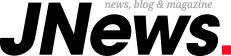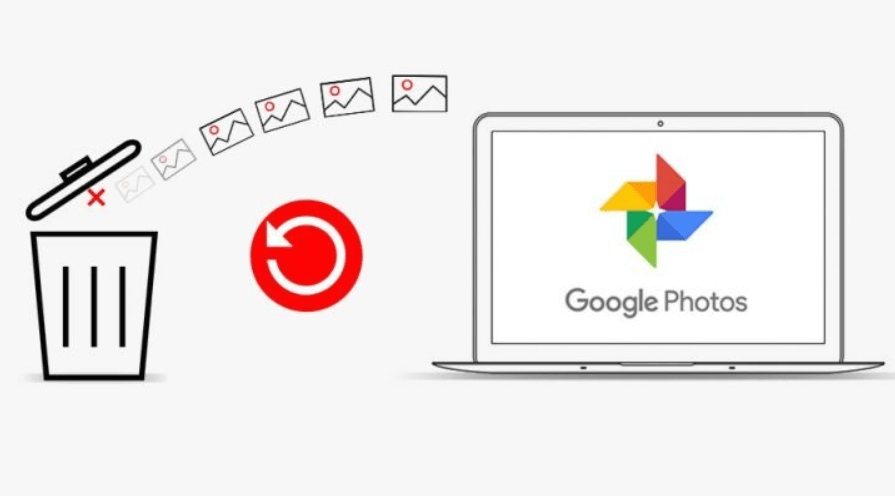New Delhi: There are many solutions available online that claim to help you in retrieving Google photos. Some solutions work, but many don’t. To help you restore deleted photos from google photos, we are providing you with trusted 4 solutions that will do a job for you.
Method 1. Restore Google Photos on Android Phone
If you were using an android device and got deleted your google photos. You can follow step by step procedure on how to recover deleted google photos using an android device as given below,
Step 1: Initially, you need to open the “Google Photos” app on your android device.
Step 2: Go to the top left corner and tap on the menu to choose the trash option as shown.
Step 3: Now select your deleted photos by clicking and holding.
Step 4: Tap on the “Restore” option, and you are done.
The photos will be restored in the same folder from where they were deleted.
Method 2. Recover Google Photos on iPhone
Suppose you own an iPhone, no worries. We are providing you step-by-step instructions to restore photos from google photos easily. This process involves the same steps as in the case of android with a minor difference, as shown in the steps below.
Step 1: Open the Google photo app on your iPhone.
Step 2: Tap the menu present on the top left corner and choose trash as shown.
Step 3: Now, touch and hold the photos you want to restore.
Step 4: Now, at the bottom, choose “Restore” as an option to get back your deleted photos.
Method 3. Retrieve Google Photos on Computer
There are many methods to recover google photos using your PC. The best among them is to restore Google photos using trash. This method is easy and effective. You can rapidly retrieve your google photos using a few simple steps.
Step 1: Go to “photos.google.com” on your PC.
Step 2: Click on the menu option as shown in the image.
Step 3: Now, from the available options, choose “Trash” as shown.
Step 4: On opening the trash, you will see all the deleted photos. You can choose the photos that you want to restore from the given photos. When you select the photo the color of the button will change. You can select a few or all in a single go, as shown.
Step 5: After choosing selected photos, just simply click on the restore option shown in the form of a rounded arrow on the top right corner. This enables you to retrieve your google photos in the same folder from where they were deleted previously.
Method 4. Restore deleted Photos from PC Recycle Bin
If you have deleted photos from any folder or location from your PC, you are worried about how to recover google photos. You can easily recover them from your recycle bin. As when the photos are deleted from your PC, they directly go to the Recycle bin. To retrieve your google photos, just follow simple steps.
Step 1: Navigate to the “Recycle Bin” icon on your desktop and press it to open the recycle bin. If you can’t find it, type the recycling bin in the search box and hit enter.
Step 2: After entering the Recycle bin, locate the photos you want to restore. You can make certain changes like sort by date, size, item type, and date modified to locate photos easily. You can also use a search bar, as shown.
Step 3: You can select a single, multiple, or all photos at a single time, as shown
Step 4: When you are done selecting the photos that you want to restore, right-click the mouse and choose the option of restore. This will restore the google photos to the same location from where they were deleted.