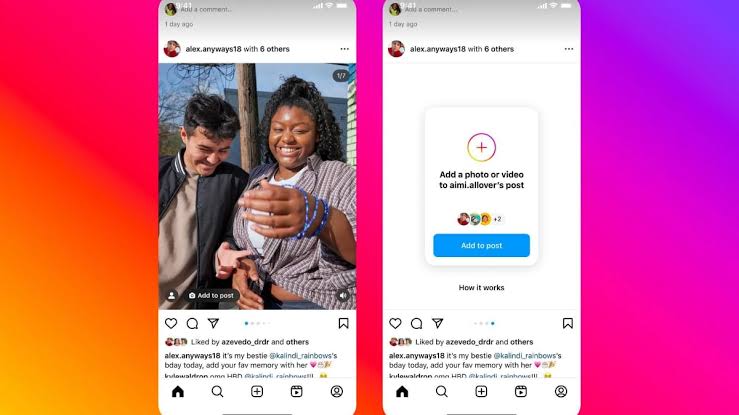New Delhi: Instagram doesn’t notify you when someone has blocked you — there’s also no list of people that have blocked you that you can look at. So if you recently noticed the absence of a certain person’s posts in your Instagram feed, it’s possible they simply haven’t posted anything in a while — or they may have blocked you.
- How to know if someone blocked you on Instagram
- First, simply search for the account that you think has blocked you in the app.
- If the account is private and you can’t find it, you’ve likely been blocked.
- If the account is public, and when visiting their page you can’t see their profile image, post count, follower count, or following count, and the photo grid area reads “No Posts Yet,” you have definitely been blocked.
- On a computer, if you type in the link Instagram.com/username (replacing the word “username” with their Insta handle, of course) and get a page reading “Sorry, this page isn’t available,” then you have likely been blocked, assuming they didn’t delete their account.