New Delhi: The messaging giant WhatsApp has recently added the disappearing images and videos feature for beta users, which is called — View Once.
Reportedly, in this feature photos and videos will disappear once the receiver opens it and leaves the chat. However, the View Once feature is currently available for Android WhatsApp users. Android users will be able to send disappearing photos by just choosing photos from the gallery.
Moreover, the messaging app won’t allow you to forward, save, star, or share photos or videos that were sent or received with View Once media feature. You can only see if a recipient has opened a View Once photo or video if they have read receipts turned on.
How to send View Once media on WhatsApp?
Step 1: Open WhatsApp and tap on the attachment icon.
Step 2: Then, go to Gallery and select the photo or video you want to send to your contact.
Step 3: After selecting it, you will see a clock-like icon in the ‘Add a caption’ bar, just tap on it to enable the View Once feature. Once you enable it, the app will show a message saying “Photo set to View Once.” You can then send disappearing photos to your friends and family members.