New Delhi: Gmail had added a new feature of a chat room for its users. This feature is already available for its Enterprise users and Google will now make the integrated workspace feature available for personal account holders as well.
Once a user activates this setting on their accounts, it will be visible at the bottom bar of the Android app. On Gmail’s Web client, the sidebar with the four sections will appear on the side of the screen by default and can be hidden by clicking on the chevron (double-arrow icon). The functionality of these new features remains similar to Google Chat’s standalone app. The addition of these features to Gmail will enable users to delete the dedicated chat app if needed.
How to activate the new tabs on Gmail
Google has provided the steps on how to activate the new features for the Android app or the Web client. On Android, head to Settings > Personal Gmail account > General > Chat (Early Access) > Try it. The app will re-launch and give a tutorial on how to use the new feature. If you have the standalone Google Chat app, it will give you a prompt to turn off notifications from it too.
On the webpage, users will have to head to Settings > All settings > Chat and Meet > Google Chat (Early Access) > Save changes.