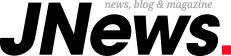New Delhi: Meta-owned app WhatsApp has introduced a new feature, WhatsApp Communities in a while. With this feature, users can bring groups with similar interests under one roof. Users can add 50 groups to a community, in addition to the announcement group.
Follow These Steps To Create A community:
(1) Open WhatsApp, followed by ‘New Chat,’ ‘New Community,’ and ‘Get Started.’
(2) Give the community a name (maximum 24 characters), description, and profile photo.
(3) Tap ‘Next’ to add an existing group, or to create a new one (not more than 10).
(4) To add existing groups, select the ones you are an admin of, and tap ‘Next.’ For a new group, enter the group subject; this will be the name all participants will see.
(5) Finally, tap ‘Create.’