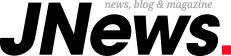New Delhi: If you deleted any file from Google Drive by mistake, there are methods to recover it from the trash folder. Follow the steps mentioned below to recover deleted files from Google Drive.
- Go to the Google Drive app on mobile, and click on Trash.
- On a computer browser, go to drive.google.com/drive/trash.
- You can sort your trashed files by trashed date to find the oldest or newest files trashed.
- Click on the three dots icon below the file you want to recover or right-click the file you’d like to recover.
- Click on Restore.
- Your file should be restored to the same place it was removed from.