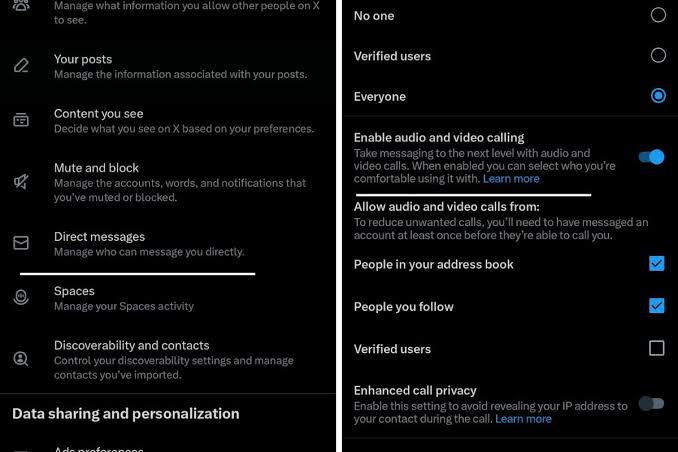New York: Elon Musk has talked about bringing calling support to X for users and the update is available now if you are using an Android phone. The good thing about support for audio and video calls on X is that you don’t need to pay for the X Premium subscription and is available out of the box for every X user that has got the recent update for the app.
The update is rolling out this week which gives X users the option to make video or audio calls to their relatives, contacts or followers. The feature is embedded into the settings of the platform and you can follow these steps to enable/disable it for your account right away.
How To Enable Video/Audio Calls On X
– Open X on your Android phone
– Click on Settings and privacy from the side bar
– Scroll down to Privacy and safety to get more options
– Now click on Direct messages
– You will see the audio-video calling tab
– Turn on the toggle to use the feature