Want To Update Your Phone Number On Aadhaar Card: Here’s Step-By-Step Guide
New Delhi: An Aadhaar Card is a 12-digit unique identification number that is considered an essential document for proof of identity and proof of address.
An Aadhaar Card is also required for availing various government subsidies and benefits. However, it is of utmost importance that your Aadhaar Card is updated to avoid any delay.
Follow the given steps below to update the Aadhar card address, name, date of birth, mobile number, and email id on the Aadhaar card online and offline by visiting the Aadhaar Enrolment/Update Centre.
Step 1: Visit a close-by Aadhaar Enrolment Centre.
Step 2: Fill in the Aadhaar Enrolment Form.
Step 3: Mention your cell quantity within the kind.
Step 4: Submit the shape to the chief.
Step 5: Authenticate your particulars by offering your biometrics.

Comments are closed.