Wanna Know Who Unfollowed You On Instagram? Follow These Steps
New Delhi: Meta-owned Instagram is one of the biggest photo-sharing platforms and has over one billion monthly active users. If you want to know who has unfollowed you on Instagram, there are two ways to do this – manually.
If you want to check if someone specifically unfollowed your Instagram account, this is what you should do.
- Open your Instagram app on your mobile device.
- Tap on your profile picture in the bottom-right corner of your screen.
- Go to “Followers” in the top-right corner of your profile.
- Tap on the “Search” bar at the top of the page.
- Enter the username of the person you suspect unfollowed you.
If they aren’t on the “Followers” list, it either means they unfollowed you or they never followed you back in the first place.

Comments are closed.