Now You Can Share Chapters From Videos On YouTube: Here’s How
New Delhi: YouTube users now can able to share any video chapter directly with their friends. The platform first introduced the “Chapters” feature to videos in 2020 and now it is improving it to offer a better experience to users. The feature was first spotted by Android Police.
Reportedly, long videos can be separated into different sections (known as chapters), so that users can jump directly to the section they are interested in. As of now, when you share the link of a particular chapter, the video starts from the beginning.
With this new feature, one can directly visit the section you shared as the link now contains the timestamp of the chapter. Previously, this was only possible when someone is using YouTube’s web version on a laptop or PC. This feature is available for those who are using Android.
How to send YouTube video chapter link on Android
One can now easily send links to chapters in videos through the YouTube app. Android users just need to follow a few simple steps. In order to share a link, you just need to tap on the name of the chapter, which is located just right above the video bar. Here, users will also notice a list of chapters, along with a share button next to them.
So, all you need to do is tap on that share button for any chapter and then select the mode of sharing a video. Once you select the mode, you can the video to anyone and the recipient will get the YouTube link with a timestamp that will kick off the video exactly from that timestamp. Additionally, make sure that you are using the latest version of the YouTube app.

Comments are closed.