Here’s How To Recover And See Deleted Instagram Posts
New Delhi: Instagram released the ‘Recently Deleted’ feature earlier this year. This feature can help users restore posts containing photos, videos, reels and IGTV videos as well as stories that they may have deleted knowingly or accidentally. Before this feature was enabled, a deleted post could not be recovered. Follow the steps below to restore your recently deleted posts on Instagram.
- Download the most recent version of Instagram from Google Play or the App Store
- Once you’ve launched the app, go over to your Profile
- Tap the hamburger menu in the upper right corner to go over to Settings
- Select Account from the drop-down menu and choose the new Recently Deleted option
- You’ll notice your recently deleted content on the screen
- Then, at the top of the screen, hit the three dots icon, then tap the post you wish to retrieve
- You can now choose to permanently delete or retrieve the post. To get your deleted posts back, tap Restore
- You must first authenticate that you are the one who is restoring for security reasons. Your phone number or email address will receive a one-time password (OTP)
- Finally, enter the code into the box and click the Confirm button.
- With these steps, you can simply recover your deleted Instagram posts or stories.

Comments are closed.