Here’s How To Clear Google Maps Search History
New Delhi: The easiest way to clear your Google Maps search history is by giving access to the location history of your Google account. With the help of your web browser, you can do this quickly on a PC or Mac.
Steps to Clear Google Maps Search History on PC or Mac
Here are a few steps to be followed to clear Google Maps Search History on PC or Mac.
- On your PC or Mac, Open the Google My Activity website and make it sign in.
- Now, do select the Web & app activity option which is present on the front page.
- Undersee and delete activity, you will be noticing various Google app icons like Google Chrome, Play Store, Gpay, Google Maps, etc. Despite all other app icons, click on the Google Maps icon.
- There will be a Maps Activity page. Under that particular page select the Delete button.
- From that drop-down, select the deletion time frame you want to use. Now, Google Maps will start deleting your data automatically.
- Once the deletion is done, press OK to confirm.
- After you are done with clearing your Google Maps search history, you may like to configure Google to automatically delete your data.

Comments are closed.